All timetable information is available online via MyEducationBC: https://www.myeducation.gov.bc.ca/aspen/logon.do
Grade 9 and New Students to GW Graham Secondary:
- Login ID - your student ID number
- (default) Password - see the Student Information Sheet HERE
You will immediately be required to set a new password.
You must log in from a desktop computer.
*Login Instructions* are located on the school website: https://gwgss.sd33.bc.ca/myeducation-bc
All Returning Students:
Your MyEd login and password is the same one you used last year.
You will be prompted to update to a new password immediately when logging in.
If you are unable to sign in, please email gwg@sd33.bc.ca with your FIRST and LAST name and the issue.
Timetable/Schedule is located by doing the following:
- My Info top tab
- Current Schedule side tab (left side of the web page)
- See the website link to access the Student Instruction Sheet
A printed copy will be distributed on the first day of classes in Career Ed (Tuesday September 2, 2025)
Timetable Change Requests:
Email your counsellor (alpha by last name) – see the Counsellor Contact page: https://gwgss.sd33.bc.ca/staff/counsellors
Modifications only occur if the timetable is:
- Incomplete (ex. less than 8 classes) or it contains empty blocks
- You are scheduled into the wrong grade level course
- You are missing graduation required courses (ex. Science 10)
Students who have requested changes have a responsibility to check MyEd regularly for adjustments and updates to their schedule.
Do you have more questions, feel free to contact your school counsellor.