Getting the most current and up to date information is important in the award journey you are undertaking. Be sure to check often for information on awards! Check out our Facebook Page at G.W. Graham Secondary Careers, or follow is on Instagram at gwg careers for the latest and most up-to-date information. While every effort is made to ensure accuracy of the website and the information, it remains the student's responsibility to confirm the information.
START HERE!:
- Clean up your social media – Facebook, Instagram, etc. Your profile, posts, and even comments on other peoples posts should show universities and scholarship committees that you are someone they want to associate themselves with, so if you have any doubt, delete!
- Create a Scholarship Resume to give to your references and to refer to when completing your applications. Be sure to include the name of the organization, the period of time you were involved, the dates of involvement, who you reported to and your total hours. List all:
- School related leadership, extra-curricular, and athletics activities you have done from grades 10-12
- Community based volunteer and athletic
- Academic achievements and awards
- Seminars or conferences attended
- Paid work experience
For detailed instructions and examples, please see the Scholarship Resume Instructions and Sample Scholarship Resume. You will enter this information into the Activities List on the SD33 application.
- Make a list of individuals you will ask for a letter of reference. Be sure to select at least one reference from in school and one from out in the community. Having more letters allows you to choose the ones to use for each scholarship that best fit the criteria of the award.
- Contact the individual to ask if they feel they can give you a good reference. Sometimes individuals who have not known you long or had much interaction with you may decline. This is normal and allows you to ask someone else who can better speak to your strengths.
- Provide them with your scholarship resume so they have lots of information
- Give them lots of time to complete it and return it to you.
- Send a thank you email or note.
- Write a Career Statement. You will need this for your SD33 Application. Save it as a word document so that you can print it when needed or copy and paste it into the application. For detailed instructions and examples, please see How to Write a Career Statement and Sample Career Statement.
- Create a Student Transcript Login. You will need this account to send and view your transcripts.
- Review the Financial Aid section of universities and colleges you are interested in. Make note of deadlines.
- Sign up for updates from at least one of the following websites and browse the internet for scholarships.
Website such as My Blueprint and Ed Planner BC include scholarship information.
BE SURE TO FOLLOW GWG_CAREERS ON INSTAGRAM!
The following websites also offer scholarship information and presentations:
- Ed Planner BC
- My Blueprint Youtube Channel
- Apply for a Social Insurance Number if you do not already have one. You will need this to claim the awards you win. Application details are available here: https://www.canada.ca/en/employment-social-development/services/sin/apply.html
- Personalize your own scholarship list
- Look at the lists of Financial Awards, Provincial Scholarships, Entrance Scholarships and Online Scholarships found on the GWG website.
- Copy or print details of Scholarship/Bursaries for which you are eligible.
- You may wish to create a spreadsheet to track the information and deadlines of the scholarships for which you will be applying.
- Stay Organized!
- Create a scholarship binder to keep all of your important documents in one place. These might include:
- Official and unofficial copies of your transcript
- Original, plus copies, of your letters of references
- Certificates and/or awards
- Career Statement
- Working copies of your applications
- Scholarship essay
- Scholarship Tracking Spreadsheet
- Create a Scholarships Folder on your computer to save all electronic copies of your career statement and scholarship essays. Many scholarships ask similar questions and you may be able to reuse these with minor changes.
- Keep originals in plastic protector. Make photocopies of originals and keep copies behind originals